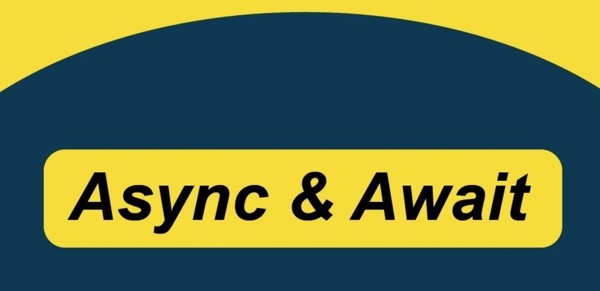
Asynchronous programming in C# has been greatly simplified with the introduction of the async and await keywords. By allowing asynchronous operations to be run without blocking threads, we can achieve efficient, responsive applications. However, there are common pitfalls and best practices to ensure that your code runs smoothly and efficiently.
1. Always Use async and await for Asynchronous Work, Not Threads
Threads and Task.Run can be useful, but async/await is more efficient for I/O-bound operations such as reading from a database or an API.
Example:
csharp
// Avoid using Task.Run for I/O-bound operations
public void FetchDataWithTaskRun()
{
Task.Run(() => FetchDataFromApi());
}
// Correct: Use async/await
public async Task FetchDataWithAsyncAwait()
{
var data = await FetchDataFromApiAsync();
Console.WriteLine(data);
}
private async Task<string> FetchDataFromApiAsync()
{
await Task.Delay(1000); // Simulate async I/O operation
return "Data fetched from API";
}
In a real-world case, such as fetching data from a web API in an ASP.NET Core application, using async/await ensures that the server doesn’t block threads waiting for the I/O operation to complete.
2. Use try/catch for Error Handling in Async Methods
In async methods, exceptions are wrapped in a Task. You can catch these exceptions using try/catch.
Example:
csharp
public async Task<string> FetchDataSafeAsync(string url)
{
try
{
// Simulate an asynchronous operation
var data = await FetchDataFromApiAsync(url);
return data;
}
catch (Exception ex)
{
// Handle the error gracefully
Console.WriteLine($"Error fetching data: {ex.Message}");
return null;
}
}
private async Task<string> FetchDataFromApiAsync(string url)
{
await Task.Delay(500); // Simulating delay
throw new Exception("API Error");
}
In real life, when building an e-commerce app fetching product details from external APIs, properly handling errors will prevent app crashes and improve user experience by displaying appropriate error messages.
3. Avoid Using await in Loops
await inside a loop is a common mistake that causes tasks to run sequentially, significantly slowing down the program. Instead, use Task.WhenAll() to execute tasks concurrently.
Example:
csharp
// Incorrect: Awaiting inside a loop
public async Task ProcessItemsSequentiallyAsync(List<string> items)
{
foreach (var item in items)
{
await ProcessItemAsync(item); // Runs one by one
}
}
// Correct: Run all tasks concurrently
public async Task ProcessItemsConcurrentlyAsync(List<string> items)
{
var tasks = items.Select(item => ProcessItemAsync(item));
await Task.WhenAll(tasks); // Run tasks in parallel
}
private async Task ProcessItemAsync(string item)
{
await Task.Delay(500); // Simulate asynchronous work
Console.WriteLine($"Processed {item}");
}
In real-world cases, say you're processing multiple files in a document management system, processing them sequentially would slow down the application. Running the tasks concurrently improves performance.
4. Don’t Use async void Except for Event Handlers
Using async void should be avoided as it doesn’t allow you to handle exceptions properly. The only acceptable use of async void is for event handlers where no return value is expected.
Example:
csharp
// Correct usage of async void for event handlers
private async void Button_Click(object sender, EventArgs e)
{
await SaveDataAsync();
}
// Incorrect: Avoid using async void elsewhere
public async void SaveDataAsync()
{
await Task.Delay(1000); // Simulate saving data
}
In a real-life application, such as a Windows Forms or WPF app, async void is acceptable for event handlers like button clicks. However, elsewhere in your code, use Task as the return type.
5. Avoid Blocking the Main Thread with Result or Wait()
Calling .Result or .Wait() on a Task blocks the main thread and negates the benefits of asynchronous programming. Always use await instead.
Example:
csharp
// Incorrect: Blocking with .Result
public string FetchDataBlocking()
{
return FetchDataFromApiAsync().Result; // This blocks the thread
}
// Correct: Use await
public async Task<string> FetchDataAsync()
{
var data = await FetchDataFromApiAsync();
return data;
}
Blocking the thread in a web application will lead to thread starvation, impacting scalability and performance. Always prefer await to avoid such issues.
6. Use ConfigureAwait(false) for Library Code
When writing library code or services that are not dependent on UI synchronization contexts, use ConfigureAwait(false) to avoid capturing the context and improve performance.
Example:
csharp
public async Task<string> FetchDataWithConfigureAwaitAsync()
{
var data = await FetchDataFromApiAsync().ConfigureAwait(false);
return data;
}
In real-world applications, like microservices, this ensures that unnecessary synchronization context switching is avoided, which leads to better performance, especially in high-concurrency scenarios.
7. Return Task Instead of void for Asynchronous Methods
Methods that perform asynchronous work should always return Task (or Task<T> for methods that return a value). This makes error handling easier and ensures the task is properly awaited.
Example:
csharp
// Incorrect: Returning void
public async void SendEmailAsync()
{
await Task.Delay(1000); // Simulate sending an email
}
// Correct: Returning Task
public async Task SendEmailTaskAsync()
{
await Task.Delay(1000); // Simulate sending an email
}
In real-world applications, such as sending emails or processing payments, returning a Task ensures that the operation is tracked and handled appropriately.
8. Leverage Task.WhenAny() for Timeout Operations
If you want to implement a timeout for a long-running task, Task.WhenAny() allows you to specify a timeout duration and handle the result accordingly.
Example:
csharp
public async Task<string> FetchDataWithTimeoutAsync()
{
var timeoutTask = Task.Delay(5000); // 5-second timeout
var fetchTask = FetchDataFromApiAsync();
var completedTask = await Task.WhenAny(fetchTask, timeoutTask);
if (completedTask == timeoutTask)
{
return "Request timed out";
}
return await fetchTask;
}
In real-world scenarios, such as querying an external API with potential network issues, timeouts ensure that your application doesn’t hang indefinitely.









