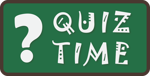Creating a game based on the popular quiz show "Who Wants to Be a Millionaire" is an excellent way to practice JavaScript skills while building something fun and interactive. This blog post will walk you through how to build this game, complete with a timer, lifelines, and a scoring system.
Key Features of the Game
- Multiple Choice Questions: Players can select answers from four options.
- Timer: Players have 30 seconds to answer each question.
- Lifelines: Players can use lifelines such as 50:50, Ask the Audience, and Call a Friend.
- Scoring System: Players earn points based on the number of questions answered correctly.
- Audio Effects: The game features sound effects for correct and wrong answers, as well as background music.
Best Practices
- Code Organization: Keep your JavaScript code modular and well-structured.
- Use of Comments: Add comments to your code for better readability.
- Responsive Design: Ensure your game is playable on both desktop and mobile devices.
- User Input Validation: Validate user inputs to avoid errors during gameplay.
Step-by-Step Implementation
Step 1: Setting Up the Project
Create the following files in your project directory:
index.htmlstyle.cssscript.jsquestions.json(for the questions)- Audio files for background music and effects.
Step 2: HTML Structure
Here’s a simple HTML structure for the game:
html
<!DOCTYPE html>
<html lang="en">
<head>
<meta charset="UTF-8">
<meta name="viewport" content="width=device-width, initial-scale=1.0">
<meta name="author" content="Your Name">
<title>Who Wants To Be A Millionaire</title>
<link rel="stylesheet" href="style.css">
</head>
<body>
<main class="container">
<!-- Start Page -->
<section class="start-box custom">
<div class="game-logo">
<img src="img/logo.png" alt="logo">
</div>
<div class="instruction">
<h3>Instructions</h3>
<ul class="instruction-list">
<li>30 seconds to answer each question</li>
<li>Game over conditions include:
<ul>
<li>Time elapses</li>
<li>Answer is wrong</li>
<li>All questions have been answered</li>
</ul>
</li>
<li>Guarantee prizes at questions 1, 10, 15</li>
<li>Wrong answer results in winning the last guaranteed prize</li>
<li>Lifelines available:
<ul>
<li>50:50 => Removes two wrong answers</li>
<li>Ask the Audience</li>
<li>Call a Friend</li>
</ul>
</li>
</ul>
</div>
<div class="user-info">
<div class="start-game-btn btn">Start game</div>
</div>
</section>
<!-- Main Game Page -->
<section class="game-box custom">
<div class="game">
<div class="timer">30</div>
<div class="current-question-amount"></div>
<div class="life-line-display-box">
<div class="call">
<img src="img/call.png" alt="call">
<div class="call-answer"></div>
</div>
<div class="au-cover">
<h4 class="alpha">ABCD</h4>
<div class="au-container">
<div class="au-box" id="0"><span></span><div class="bx"></div></div>
<div class="au-box" id="1"><span></span><div class="bx"></div></div>
<div class="au-box" id="2"><span></span><div class="bx"></div></div>
<div class="au-box" id="3"><span></span><div class="bx"></div></div>
</div>
</div>
</div>
<div class="question">
<div class="question-text"></div>
<div class="options">
<div class="option" id="0">Option 1</div>
<div class="option" id="1">Option 2</div>
<div class="option" id="2">Option 3</div>
<div class="option" id="3">Option 4</div>
</div>
</div>
<div class="next-question-btn btn">Next Question</div>
<div class="playAgain-btn btn">Play Again</div>
<div class="amount-won"></div>
</div>
</section>
</main>
<script src="script.js"></script>
</body>
</html>
Step 3: CSS Styling
Here’s a basic CSS structure to style your game:
css
body {
font-family: Arial, sans-serif;
background-color: #f4f4f4;
margin: 0;
padding: 0;
}
.container {
width: 100%;
max-width: 800px;
margin: auto;
}
.start-box, .game-box {
display: none;
padding: 20px;
background-color: white;
border-radius: 5px;
box-shadow: 0 2px 10px rgba(0, 0, 0, 0.1);
}
.btn {
background-color: #5cb85c;
color: white;
padding: 10px 15px;
border: none;
border-radius: 5px;
cursor: pointer;
}
.btn:hover {
background-color: #4cae4c;
}
Step 4: JavaScript Logic
Below is a simplified version of the JavaScript code to manage the game’s logic:
javascript
let MainThemePlay = new Audio("audio/main_theme.mp3");
let wrongPlay = new Audio("audio/wrong.mp3");
let correctPlay = new Audio("audio/correct.mp3");
let callPlay = new Audio("audio/call.mp3");
let fifty50Play = new Audio("audio/5050.mp3");
let audiencePlay = new Audio("audio/audience.mp3");
let inGamePlay = new Audio("audio/64000_music.mp3");
// Selectors
let startBox = document.querySelector(".start-box");
let startBtn = document.querySelector(".start-game-btn");
let gameBox = document.querySelector(".game-box");
let timer = document.querySelector(".timer");
let questionText = document.querySelector(".question-text");
let options = document.querySelectorAll(".option");
let nextQuestionBtn = document.querySelector(".next-question-btn");
let amountWon = document.querySelector(".amount-won");
let questionIndex = 0;
let quiz = [];
// Fetch questions from questions.json
fetch("questions.json")
.then(response => response.json())
.then(data => {
quiz = data;
startGame();
})
.catch(error => console.error(error));
// Start the game
function startGame() {
startBox.style.display = "none";
gameBox.style.display = "block";
generateQuestion();
startTimer();
}
// Generate a question
function generateQuestion() {
if (questionIndex < quiz.length) {
questionText.textContent = quiz[questionIndex].question;
options.forEach((option, index) => {
option.textContent = quiz[questionIndex].options[index];
option.onclick = checkAnswer;
});
} else {
// End the game and show the result
endGame();
}
}
// Check the selected answer
function checkAnswer(event) {
const selectedOption = event.target;
if (selectedOption.textContent === quiz[questionIndex].answer) {
correctPlay.play();
questionIndex++;
generateQuestion();
} else {
wrongPlay.play();
endGame();
}
}
// Start timer
function startTimer() {
let timeLeft = 30;
timer.textContent = timeLeft;
const countdown = setInterval(() => {
timeLeft--;
timer.textContent = timeLeft;
if (timeLeft <= 0) {
clearInterval(countdown);
wrongPlay.play();
endGame();
}
}, 1000);
}
// End the game
function endGame() {
gameBox.style.display = "none";
amountWon.textContent = "Game Over!";
amountWon.style.display = "block";
}
// Start button event listener
startBtn.addEventListener("click", () => {
startGame();
});
Step 5: Questions JSON File
You need to create a questions.json file containing your quiz questions in the following format:
json
[
{
"question": "What is the capital of France?",
"options": ["Berlin", "Madrid", "Paris", "Lisbon"],
"answer": "Paris"
},
{
"question": "Which planet is known as the Red Planet?",
"options": ["Earth", "Mars", "Jupiter", "Saturn"],
"answer": "Mars"
}
// Add more questions as needed
]
Conclusion
By following these steps, you can create a fully functional "Who Wants to Be a Millionaire" game using JavaScript. Feel free to customize the game further by adding more features or improving the user interface.
Source Code
Download Source Code