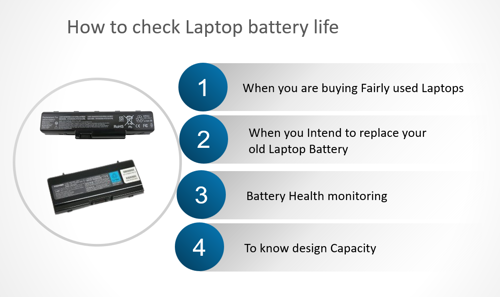
If you're concerned about your laptop's battery performance, generating a battery report can provide valuable insights. Here's a step-by-step guide on how to create and analyze a battery report on your Windows laptop:
Step 1: Open Command Prompt
- Press the Windows key and type "Command Prompt" in the search bar.
- Select Command Prompt from the search results.
- Alternatively, you can press Win + X and choose "Command Prompt (Admin)" or "Windows PowerShell (Admin)" for administrator access.
Step 2: Run the Battery Report Command
Once the Command Prompt window is open, type the following command and press Enter:
bashpowercfg /batteryreport
Step 3: Generate the Battery Report
The command will generate a detailed battery report for your laptop. This report will be saved as an HTML file containing comprehensive information about your battery’s usage, health, and capacity.
Step 4: Locate the Battery Report
After running the command, the report will be saved to a default directory. You can find the file at this location:
makefileC:\Windows\system32\battery-report.html
Step 5: Open the Battery Report
Navigate to the directory where the file is stored, then double-click on the battery-report.html file. It will open in your default web browser.
Step 6: Analyze the Battery Report
Once the report opens, review the data to get an overview of your laptop’s battery performance. Key sections to look at include:
- Battery capacity history: Shows how your battery's full charge capacity has changed over time.
- Battery life estimates: Provides estimates of how long your laptop's battery can last based on recent usage patterns.
- Usage history: Displays your laptop's battery consumption over different periods.
Conclusion
By reviewing this report, you can assess the overall health and efficiency of your laptop’s battery. Regularly checking this data can help you understand when it's time for a battery replacement or adjustments to extend battery life.
This simple process can provide valuable insights to optimize your laptop’s performance and longevity.




